Webcam Software
Connecting to USB webcam
Web Camera Pro stands as a sophisticated software solution designed for the recording of webcam and surveillance camera footage, supporting a diverse range of camera types. Commonly referred to as web cameras or USB cameras, these compact digital video devices can connect to computers either directly through USB or indirectly via a network.
Web Camera Pro stands as a sophisticated software solution designed for the recording of webcam and surveillance camera footage, supporting a diverse range of camera types. Commonly referred to as web cameras or USB cameras, these compact digital video devices can connect to computers either directly through USB or indirectly via a network.
Capable of capturing both still images and high-definition videos, webcams offer considerable versatility, although their video quality might not reach the high standards set by more specialized camera models.
Many modern laptops and desktop computers come with built-in webcams, enabling easy video conferencing, content recording, and photo-taking. Elevating webcam functionality, Web Camera Pro offers an intuitive interface for real-time video streaming and recording. It provides features for capturing video, saving it for later playback, and broadcasting live footage to larger online audiences on platforms like Twitch and YouTube.
One standout feature of Web Camera Pro is its auto-detection and addition of USB cameras, eliminating the need for users to manually input a stream address. This offers a hassle-free experience when setting up a webcam with the software.
Additionally, Web Camera Pro supports IP cameras, commonly used for security and remote surveillance. These cameras can be effortlessly integrated into the software, giving users RTSP access to live or recorded video, accessible from any location with internet connectivity.
Many modern laptops and desktop computers come with built-in webcams, enabling easy video conferencing, content recording, and photo-taking. Elevating webcam functionality, Web Camera Pro offers an intuitive interface for real-time video streaming and recording. It provides features for capturing video, saving it for later playback, and broadcasting live footage to larger online audiences on platforms like Twitch and YouTube.
One standout feature of Web Camera Pro is its auto-detection and addition of USB cameras, eliminating the need for users to manually input a stream address. This offers a hassle-free experience when setting up a webcam with the software.
Additionally, Web Camera Pro supports IP cameras, commonly used for security and remote surveillance. These cameras can be effortlessly integrated into the software, giving users RTSP access to live or recorded video, accessible from any location with internet connectivity.
Video Surveillance News
How to add USB Webcam?
Search USB Cameras
You can search USB cameras automatically by clicking on the search button
USB Webcam streams video in real time to a computer over USB. Typically, each frame is transmitted uncompressed in RGB/YUV or compressed as JPEG.
UVC (USB video device class) specification allows to connect webcams to computers without the need for proprietary device drivers.
You can search USB cameras automatically by clicking on the search button
USB Webcam streams video in real time to a computer over USB. Typically, each frame is transmitted uncompressed in RGB/YUV or compressed as JPEG.
UVC (USB video device class) specification allows to connect webcams to computers without the need for proprietary device drivers.
Devices can be found automatically or added manually.
To add new usb webcam, select device type = "USB Camera" and the name of usb camera .
Using the "Test" button you can check the availability of the device.
USB camera can be added only to one tile.
IP camera can be placed on several tiles at once
To add new usb webcam, select device type = "USB Camera" and the name of usb camera .
Using the "Test" button you can check the availability of the device.
USB camera can be added only to one tile.
IP camera can be placed on several tiles at once
